Accessing the Report Model Designer
The Report Model Designer work area is accessed from the SmartInsight Designer work area.
Follow the steps below to access the SmartInsight Report Model Designer.
- From the SmartSolve Portal Page, click the Administrator Tools tab > Designer section > SmartInsight.
Result: The SmartInsight Report List window displays the current reports available for viewing. - Click the Design New Report button.
Result: The SmartInsight Designer workspace is displayed. - From the SmartInsight Designer menu select Setup > Report Model.
Result: The SmartInsight Model Designer work area is displayed.
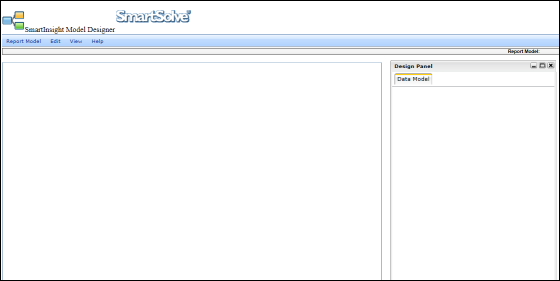
Working Area Definitions
It is important to understand the components used in the work area of the SmartInsight Model Designer application. The following definitions will help the designer become familiar with these components:
| Work Area Component | Definition |
|---|---|
|
Model Design Canvas |
The working area of the model designer is referred to as the model design canvas, and is located on the left side of the SmartInsight Model Designer window. The model design canvas remains blank until a new report model is created or a report model is opened for modification. |
|
Menu Bar |
The menu bar of the Model Designer is located at the top of the working area of SmartInsight Model Designer window. |
|
Status Bar |
The Status bar is located at the top of the SmartInsight Model Designer working area. It contains the report model information. |
|
Design Panel |
The model Design Panel is located to the right of the working area of the SmartInsight Model Designer. It contains an alphabetical list of all of the SmartSolve tables and views (report entities) available for creating new report models and modifying existing models. The model Design Panel can be moved, if needed. |
|
Data Model Tab |
The Data Model tab, located in the model Design Panel, contains an alphabetical list of all of the SmartSolve tables and views available for creating new report models and modifying existing models. |
See Also